Portico provides access to other stand-alone modules like Expense Claim Management, Timesheet Entry and Capture System, Payments processing by BACS and 'Faster Payments', Adoption and other dashboards and Special projects.
 The Expense Claim processing module allows you to capture employee requisitions and claims to process them through your organization workflow. You can allow employees to create and maintain travel requisitions online. Automatic emails will inform the Travel Desk and Finance teams for new booking requests and advance requisitions.
The Expense Claim processing module allows you to capture employee requisitions and claims to process them through your organization workflow. You can allow employees to create and maintain travel requisitions online. Automatic emails will inform the Travel Desk and Finance teams for new booking requests and advance requisitions.
A separate interface to Travel Desk and Finance is available to to update the requisitions with details of bookings done and advances given. A workflow can be implemented for the expense claims to be sent to the employee's manager for approval thereafter to HR for sanctioning and to the Finance department for payment. There is a facility to update comments on rejection of expense claims. Employees get automatic emails on application and on the status of their claims. Click here to view the Expense Claims workflow.
TopSource Worldwide also provides Expense Claim verification services including validation with actual proofs as per company policy.
 HR Support houses compliant and up-to-date legal documents that can support your business's HR team. Our legal team provides all the documents that you need to meet statutory requirements for policies, procedures and employment terms. Your subscription entitles you to features like advice from our specialists, arranging an assessment of your current policies and processes, discounted rates on certain employment insurance products. Click here to view the HR Support workflow.
HR Support houses compliant and up-to-date legal documents that can support your business's HR team. Our legal team provides all the documents that you need to meet statutory requirements for policies, procedures and employment terms. Your subscription entitles you to features like advice from our specialists, arranging an assessment of your current policies and processes, discounted rates on certain employment insurance products. Click here to view the HR Support workflow.
 Get a view on the adoption of Portico in your business. Dashboards are available to view Portico Document Archive and Portico HR adoption and usage.
Get a view on the adoption of Portico in your business. Dashboards are available to view Portico Document Archive and Portico HR adoption and usage.
 Project X is the implementation of a complete business system and methodology proven to grow ambitious owner-managed businesses. Users get access to tools for planning "functionality" charts, static as well as real time Red-Blue-Black percentages of time and costs in the business, calendars for "capacity" scheduling and scoring the 'capability' charts. Click here to view the Project - X workflow.
Project X is the implementation of a complete business system and methodology proven to grow ambitious owner-managed businesses. Users get access to tools for planning "functionality" charts, static as well as real time Red-Blue-Black percentages of time and costs in the business, calendars for "capacity" scheduling and scoring the 'capability' charts. Click here to view the Project - X workflow.
Red Blue Black - Use the structured approach to define "functionalities" and job descriptions. Record time spent by employees on pre-coded activities. Get a real-time view of RBB percentages. Get a calendar view on the workload and unutilized capacity. Maintain your score on the Capability Chart as you journey through the business improvement process.
Define functionality charts for your business. Use our standard functionality charts for businesses or you can create one of your own. Add new functionalities and / or modify existing descriptions of the functionalities in the standard template.
Use a standard template to define job descriptions for each designation and classify tasks as Red Blue Black. Assign job descriptions to employees and define the reporting structure. Get a view on the 'Static' RBB percentages in the business based on the job descriptions defined. Get your percentages right by assigning the right jobs for the right employees.
Use the project timesheet module to record hours worked by pre-coded RBB activities. View a real-time dashboard to view the RBB percentages by week/Month/Quarter/Year.
Define activities done by employees in different functionalities on a calendar to determine the stress points in workload for individual teams. Use this tool to reorganise, prioritise and schedule activities to enable your teams to work with less stress.
Score on a visual representation of the Shirlaws "Capability Chart" to help track progress of implementing the Shirlaws Business System in your company.
 TopSource Worldwide is a registered BACS bureau. As a service, we offer our clients the opportunity to run payments on our BACS platform through Portico. The benefit to clients is reduced banking charges and a business continuity and disaster recovery plan for payments processing. Click here to view the Payments workflow.
TopSource Worldwide is a registered BACS bureau. As a service, we offer our clients the opportunity to run payments on our BACS platform through Portico. The benefit to clients is reduced banking charges and a business continuity and disaster recovery plan for payments processing. Click here to view the Payments workflow.
The Payments module allows users to create beneficiaries who need to be paid. You can create multiple beneficiary bank accounts. Any changes to beneficiary details can be required to be approved using the company workflow.
You can create payments for beneficiaries and make payments to multiple beneficiary bank accounts. The payments list can be optionally required to go through a pre defined workflow. Payments can also be uploaded using the imports facility. Multiple payments can be made using pre-defined payment file formats. Click here to view the Beneficiary workflow.
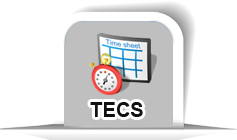 TECS is Timesheet Entry and Capture System that can be bespoked for multiple time capture frequencies - weekly, bi-weekly and four weekly.
TECS is Timesheet Entry and Capture System that can be bespoked for multiple time capture frequencies - weekly, bi-weekly and four weekly.
TECS allows Area Managers to capture timesheet hours as well as one off payments data. Once the data capture is complete, it is submitted to the Operations Manager for review and approval. The Operations manager has an option to reject the timesheet for a week and send it back to the Area Manager for changes. Once approved by the Operations Manager it is sent to the Regional Manager for authorisation.
Thus the data is centralised and easily accessible and the workflow can be monitored using various enquiry and reports. An end-of-period routine can consolidate the period's data for each employee for easy uploading into the payroll system. Historical data (hours worked and payments made) is also available easily at all times. Click here to view the TECS workflow.
Various reports are also available in TECS to control and monitor the Timesheet capture process.